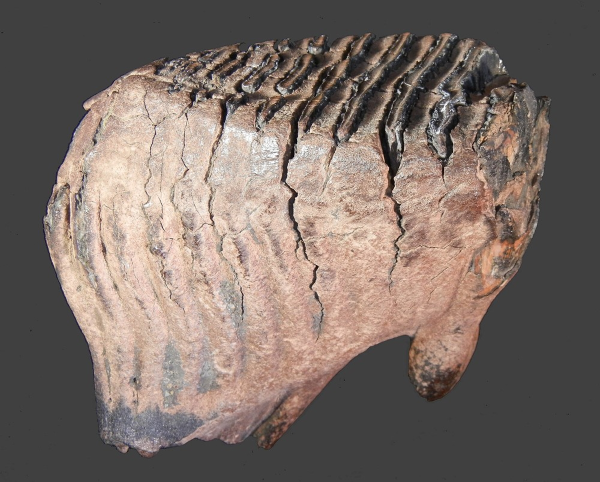Your collection
Fossil, mineral or artefact collecting is an amazing activity! You get to spend a lot of time collecting items during field trips or when visiting fairs and events.
Another aspect of your collection is the study of the individual items. A lot of information can be found on the internet and in specialized books and magazines. Valuable
information can be obtained from fellow collectors and professional scientists.
Most of the time, specimens also need some kind of cleaning and preparation. It is important to remember what techniques are used and which (chemical) products are applied.
Over the years your collection will grow to contain several hundreds or even thousands of items. It is absolutely necessary that you write down all relevant information.
This can be done in a notebook, in a simple excel file or with a specialized database like Trilobase.
A fossil, mineral or artifact without information is almost worthless.
TriloBase is a professional, well designed and easy-to-use database program to manage your precious collection.
You can enter all the data like reference number, collecting site, name, description, size, bibliography, etc...
It can be a bit tedious to make sure all of your specimens are properly labeled and cataloged , but it’s well worth it (and very satisfying) when it’s all done.
If you ever plan on passing your collection down to your children, donating it to a (scientific) institution or selling the pieces then having the information about each piece systematically recorded is invaluable.
You can build up your collection in many ways :
- You can go hunting for fossils, minerals or artefacts by yourself.
- You can buy nice specimen.
- You can trade items with fellow collectors.
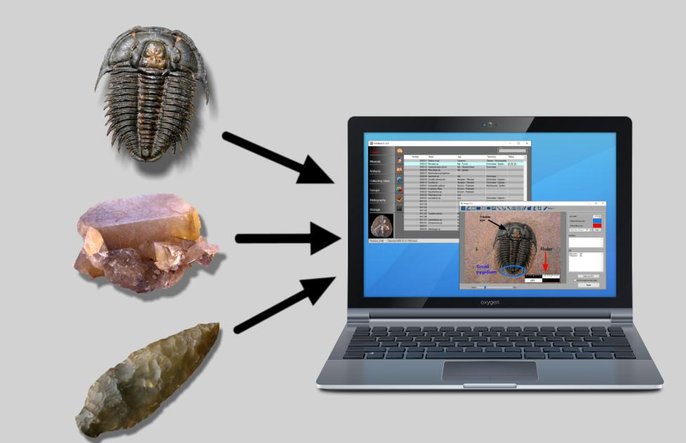
Trilobase features
Fossils
Whether it are ammonites, trilobites, sea urchins, shark teeth ... every fossil has its place in Trilobase.
The build in timescale helps you to select the period, epoch and age. An ever growing build-in list helps you in entering the correct taxonomical position of each fossil
(Phylum, Subphylum, Class, ... Order, ... Genus, Subgenus, Genus).

Minerals
From tiny microcrystals till huge mega geodes. Enter all the relevant data like the formula, crystal system, hardness, streak and fracture in the database.
This can be done using a pre-compiled list of almost 3400 known and IMA-approved minerals.
A link to the popular mindat database is included.

Artifacts
An artifact or artefact (British English) is a general term for an object made by a human being, typical of cultural, historical or archaeological interest.
Enter everything, from stone-age tools, over Roman coins, medieval paintings to WWII relicts. Even recent objects like modern art, furniture and jewelry can be entered without problem.
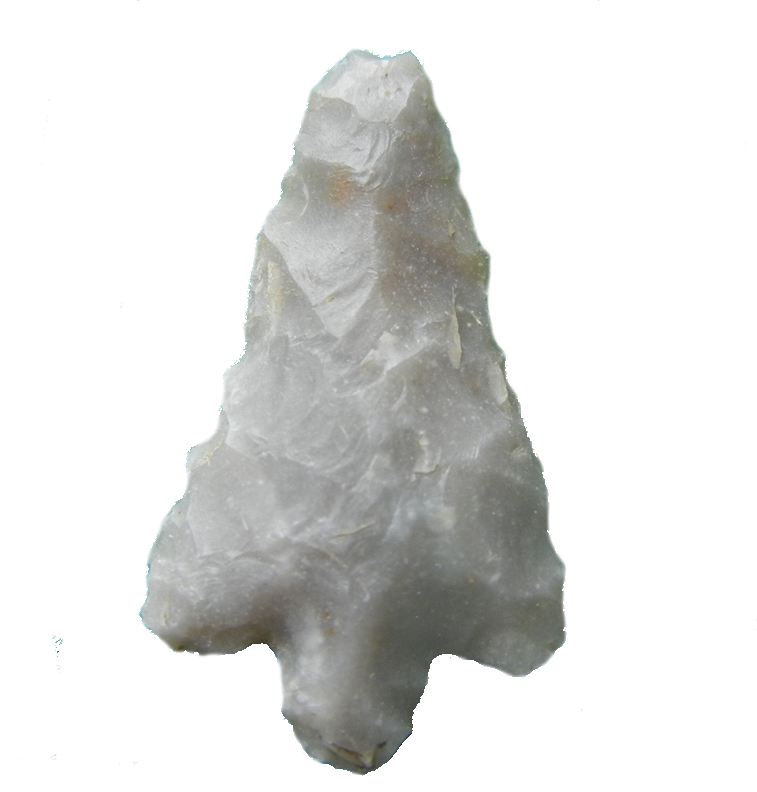
Collecting sites
It is invaluable to register all data of your collecting sites. You can map items (fossils, minerals,artiftacs) to a collecting site.
And if you know the exact GPS coordinates you can, with only 1 click, explore the location with Bing Maps.

Storage
Every collector knows the feeling : "You are searching for a specific item of your collection. You know it is somewhere around but you can't find it.".
The "Storage" function comes to your help : you can specify for each item in which room, cabinet and drawer or shelve it is stored.
This way, no more items get lost.

Groups
A rather unique feature of Trilobase is the ability to group items that share the same characteristics.
An example is when you acquire (part of) an old collection. You can then create a group called "Old collection from John Doe" and assign all items from this collection to this group.
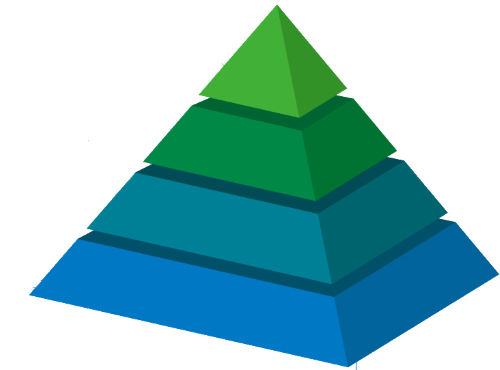
Photos
An image says more than a thousand words.
Trilobase allows up to 99 photos per item. These photos are stored IN THE DATABASE itself (and not as separate files on your computer).
Photos can be zoomed in and cropped. Annotations like text, arrows, lines, sticky notes,... can be added. You can even add different types of rulers or scale bars.

Printing
A strong point of Trilobase is the ability to print different kind of labels. Each label is available in different sizes (100%, 125%, 150% and 200%).
Also half-page, full-page and listing print formats are available.
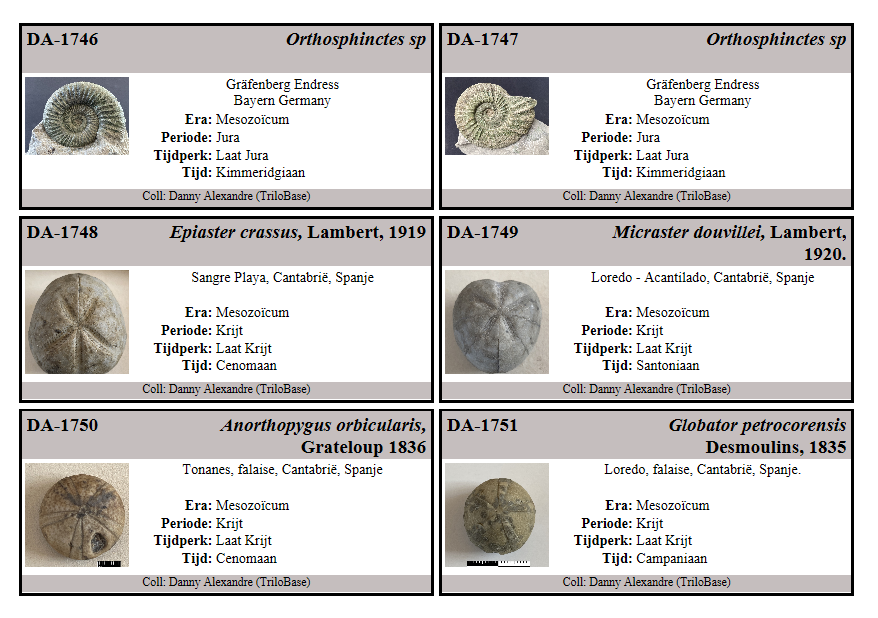
Languages
Trilobase is available in the following languages :
- English
- French (Français)
- Dutch (Nederlands)
- German (Deutsch)
- Spanish (Español)
- Catalan (Català)
- Italian (Italiano)

Frequently Asked Questions

If you absolutely want Trilobase to run on your MAC then we recommend installing a virtual machine software like Parallels. If you have an Intel Mac, you can get the best performance by installing Windows in Boot Camp. You can also use Wine via Wineskin or CrossOver Mac, or access Windows software via a remote desktop solution.
Although we know several MAC users using Trilobase we can't be of any assistence in this matter.
- Download the latest version of Trilobase and install it on your computer.
IMPORTANT : install Trilobase V8 in a different folder on your PC, and NOT in the V7 folder. - Start Trilobase V8
- Enter your old "V7" registration key
- Go to "Settings" and choose the "Import" tab.
- Enter the location of your V7 database.
- Click the "Import" button
Step 2 : Copy the following files (via DVD, external drive, USB-stick...) from your "old" computer to your "new" computer :
- c:\users\public\trilobase_8\trilobase_8.fdb
- c:\users\public\trilobase_8\trilobase_8_config.fdb
- The folder c:\users\public\trilobase_8\sites and all the subfolders
- The folder c:\users\public\trilobase_8\bibliography

Step 3 : Start Trilobase on your "new" computer. You will find all your items in the database. And there is NO need to enter your registration code.
Take your most recent backup (DVD, external drive, USB-stick...) and overwrite the following files :
- c:\users\public\trilobase_8\trilobase_8.fdb
- c:\users\public\trilobase_8\trilobase_8_config.fdb
- The folder c:\users\public\trilobase_8\sites and all the subfolders
- The folder c:\users\public\trilobase_8\bibliography

Trilobase uses the embedded version of the Firebird relational database. This database can handle up to 20 Terabytes of data: this means that you are only limited by the size of your hard drive.
Warning : big databases require powerful computers. If you feel that Trilobase is slowing down, then consider upgrading your computer.
You can copy your data on an external hard drive, a network drive, a DVD, an USB-stick, etc...
Store the backup in a safe place.
This is the list of files that you must backup regularly:
- c:\users\public\trilobase_8\trilobase_8.fdb
- c:\users\public\trilobase_8\trilobase_8_config.fdb
- The folder c:\users\public\trilobase_8\sites and all the subfolders
- The folder c:\users\public\trilobase_8\bibliography

When you have to re-install trilobase (for example on a new computer), you must first install trilobase again and then copy the above files to your new computer. This way you won't lose your precious data.
Contact
If you have questions about the program, please don't hesitate to contact me.
You can write me in English, Dutch (Nederlands) or French (Français).
Normally I answer you within 1 or 2 days, but I'm not always connected to the internet. A little delay is sometimes possible.